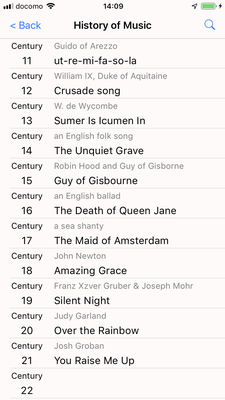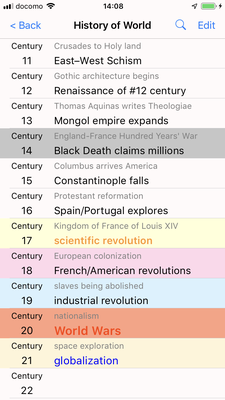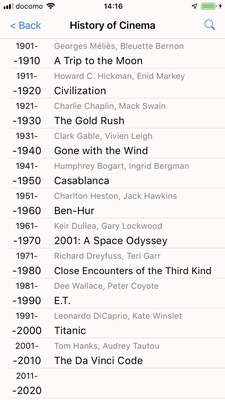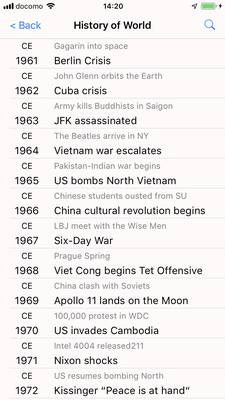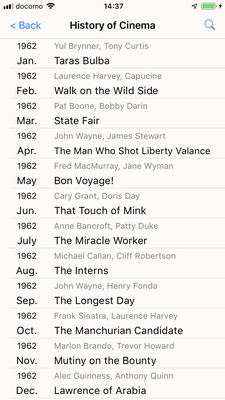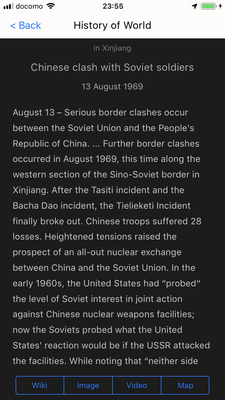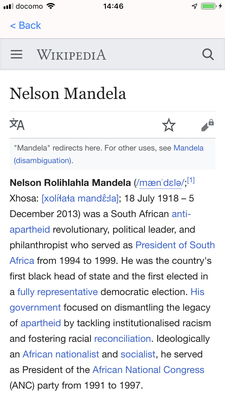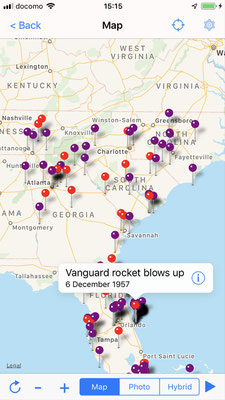press release
a press release
12 May 2019 (updated 18 May 2019)
Hi, I am yoshiie hamada the developer of Time Travel - Chronicles. I'm happy to introduce my app.
I am sure with its unique features, this app will become a world #1 timeline app for history fans et al. and will make a great difference to the way people study history.
1. introduction
Time Travel - Chronicles is a timeline app for iPhone with a multi-layered structure of time tables where you can zoom in/out of time and go swipe right/left to other chronicles, which makes Time Travel quite a useful tool for your study of history or for your chronological analysis of events.
2. reference
"Time Travel - Chronicles : 30 seconds" URL : https://youtu.be/3CQEEfvjd1k
"Time Travel - Chronicles : introduction" URL : https://youtu.be/-8lRn0h0Dcc
iTunes URL : https://itunes.apple.com/US/app/id675442567?mt=8
3. release date
Time Travel 1.0 had been released in April 2014 and now its version 2.0 with new features has been released end April 2019.
4. three surprises
Time Travel 2.0 provides all users three big surprises.
First, UNIQUE features no other apps ever have
Second, LARGE volumes of events no other apps ever have
Third, FREE price even with the said two surprises
5. features
- a multi-layered time table structure in the scale up from billion of years down to day & time
This feature enabled to cover the all ages and it is the most simple method to grasp the timeline in every scale of time. The simplicity is the gem for usability and good understanding. Only Time Travel has this feature.
- links to outside resources and to the map
The bottom layer is the "Article" level where you can read quoted text from Wikipedia and there are links to Wikipedia, Google Image, and YouTube as well to Map with pin-pointed location to show the historical site.
- a cross-referencability
You can not only scroll up/down the time or zoom in/out of time in one chronicle, but also go swipe right/left to other chronicles in the same period of time enabling you to have better understanding of that time.
- a chronological map
Map screen shows up to 200 pins to show the historical sites. Tap the pin, then you can jump to the article page and then to Wikipedia, Google Image and YouTube. Tap the "Play" button, then you can see the chronological sequence of events in your selected area of the map. (As of now, "History of World" has more than 7,000 location data to show the pins.)
- easy to create
Select the type of chronicle, your icon and title, now you will have created your own chronicle. Then enter your data.
- easy to share
You can create your chronicle and share it with your friends or publish it in Library.
- fun to customize
The text font and background are editable.
6. usage
- Students study history with fun by editing the chronicle as they like
- Travelers open the map and check historical sites nearby
- History fans check the year when they have questions about the past
- Historians make their chronicles to study their time of interest
- Writers make their chronological database for their articles
- Music fans jump to favorite songs from the released year
- Movie fans jump to favorite film from the released year
7. library
The below are now in Library. Updates and new chronicles are to come.
HISTORY OF WORLD
Articles : 18,240
Location data : 7,005
HISTORY OF MUSIC
Articles : 10,108
Location data : 16
HISTORY OF CINEMA
Articles : 13,684
Location data : 0
HISTORY OF EARTH
Articles : 1,147
Location data : 97
8. conclusion
With its unique features I strongly believe Time Travel can become a world standard app for the study of history.
9. contact
yoshiie hamada
info@timetravelchronicles.com
10. More
Why and How TIME TRAVEL was born ? Read its history.
Who is me who created TIME TRAVEL ? Read its profile.
11. Review sites
AppAdvice (8 May 2019)
https://appadvice.com/app/time-travel-chronicles/675442567
The Startup Pitch (13 May 2019)
https://thestartuppitch.com/pitches/pitch-for-time-travel-chronicles/
FeedMyApp (14 May 2019)
https://feedmyapp.com/app/time-travel-chronicles/
screen captures
icon

TOP screen
Library screen
Millennium layer of time table
Default and customized screen
Century layer of time table
Default and customized screens
Decade layer of time table
Default and customized screens
Year layer of time table
Default and customized screens
Month layer of time table
Default and customized screens
Day layer of time table
Default and customized screens
Article layer of time table
Default and customized screens
From Article scree, you can jump to Wikipedia, Google Image, YouTube, and Map.
Map screens with pins and balloons.