HOW TO USE VERSION 2.0
7. duplicate and customize

You cannot edit the downloaded chronicle cell by cell.
But if you duplicate it, you can edit it as you like.
From "Settings" menu from the TOP,
you can set the screen settings like this.

This setting applies to all the cells of the table.
There is no "Edit" button on this screen,
so you cannot edit cell by cell.

But if you duplicate the chronicle,
you have "Edit" button on the top right corner,
and you can edit cell by cell for instance like this.

Go back to the "Chronicles" screen.
Tap "Edit" icon.
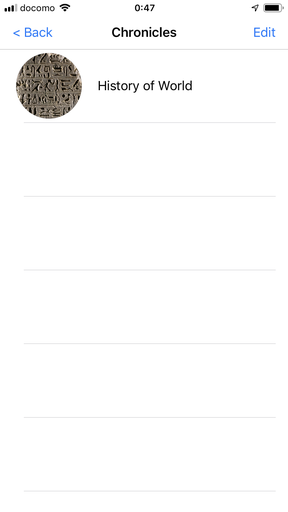
Select the chronicle.

Just tap "Duplicate".

Now you got the Dupe.

And you have "Edit" button,
and you can edit cell by cell as you like.
